The SaaS (Software as a Service) model continues to thrive in 2025, delivering scalable, cloud-based software solutions with flexible subscription billing. While WordPress began as a simple content management system, it has evolved into a powerful toolset for developing full-fledged SaaS applications. In this comprehensive guide, we’ll explore how you can leverage WordPress’s modern capabilities to build, launch, and scale your SaaS product.
1. Understanding the SaaS Model
What is SaaS?
SaaS delivers software over the internet, eliminating the need for local installations. Users typically pay via monthly or yearly subscriptions. Think tools like Canva, Slack, and AI-based platforms.
Core Components of SaaS:
Multi-Tenancy: One app serves multiple customers securely.
Recurring Billing: Subscription models with automated billing.
Scalability: System grows seamlessly with user demand.
Continuous Deployment: Regular updates and improvements.
Why SaaS?
Predictable and recurring revenue.
Low upfront investment for users.
Access anytime, from anywhere.
2. Why Use WordPress for SaaS in 2025?
Why WordPress?
WordPress isn’t just for blogs anymore. In 2025, it powers sophisticated, scalable web applications.
Key Advancements:
Headless Architecture: Use React or Next.js for blazing-fast frontend, connected to WordPress backend.
AI-Powered Plugins: Automate content, support, and personalization with AI Engine and similar tools.
Robust REST API: Seamlessly integrate with third-party apps and mobile frontends.
Cloud Scalability: Platforms like WP Engine and Kinsta support serverless, autoscaling deployments.
Cost-Effective Development:
Rapid prototyping using prebuilt plugins and themes.
Reduced development time through the extensive plugin ecosystem.
3. Planning Your SaaS Product
Conduct Market Research:
Spot trends using AI tools like Exploding Topics.
Analyze competitors using SEMrush or Ahrefs.
Define the MVP (Minimum Viable Product):
Essential features:
User registration & login
Subscription management
Payment processing
Basic analytics
Choose a Pricing Model:
Freemium: Free tier with optional paid upgrades.
Usage-Based: Charge per transaction, API call, or usage metric.
Tiered Plans: Offer Basic, Pro, and Enterprise levels.
4. Setting Up WordPress for SaaS
Choose the Right Hosting:
Cloud Providers: AWS Lightsail, Google Cloud for flexibility and scale.
Managed WordPress Hosting: Use WP Engine’s SaaS-ready plans for ease.
Installation & Setup:
Install WordPress via Softaculous or manual upload.
Must-Have Plugins:
MemberPress: Manage memberships and user access.
WooCommerce Subscriptions: Handle recurring payments.
BuddyBoss: Add community features.
AI Content Writer: Automate blogs and updates.
5. Developing Core SaaS Features
Authentication:
Use OAuth 2.0 for social logins (Google, Facebook).
Role-based access via Ultimate Member plugin.
Subscription Management:
Integrate WooCommerce Subscriptions with Stripe or PayPal.
Add crypto payments using Coinbase Commerce.
Dashboards & Analytics:
Use Visualizer or integrate GA4 for reports.
Add Predictive Analytics plugins for insights.
API-First Development:
Build a modern frontend with Next.js + WPGraphQL.
Separate frontend/backend for performance and flexibility.
6. Custom Development & Integrations
Customize Themes:
Use Full Site Editing with block-based themes like GeneratePress.
Optimize for mobile-first design with AMP.
Build Custom Plugins:
Extend functionality using PHP frameworks like Roots.io.
Third-Party Integrations:
CRM: Connect HubSpot via Zapier.
AI Chatbots: Embed Dialogflow or BotPress.
7. Security & Compliance
Ensure Data Protection:
GDPR/CCPA compliance with Complianz.
Use SSL and encrypt databases for safety.
Essential Security Plugins:
Wordfence for firewalls and malware scans.
Activity Log to track user behavior.
Backup & Restore:
Use UpdraftPlus or host-based automatic backups.
8. Launch & Marketing Strategies
Pre-Launch:
Build buzz via TikTok and LinkedIn.
Offer early access discounts using tools like BetaBuddy.
After Launch:
Monitor uptime with New Relic.
Collect user feedback using Typeform.
Customer Support:
Live support via LiveChat or Intercom.
Build a self-help center with Knowledge Base plugins.
9. Scaling & Growth
Performance Optimization:
Speed up site with WP Rocket and Cloudflare CDN.
Compress assets using ShortPixel.
Feature Expansion:
Personalize user experience with TensorFlow Lite.
Add voice commands via Alexa SDK.
Boost Retention:
Use Mailchimp for email sequences.
Add gamification/rewards via LoyaltyLion.
10. Future Trends for SaaS in 2025
AI-First SaaS: Predictive automation, smart dashboards.
Blockchain Integrations: Ethereum-based secure transactions.
AR/Voice Interfaces: Prepare for devices like Apple Vision Pro and smart assistants.
Final Thoughts
WordPress in 2025 is no longer just a blogging tool—it’s a powerhouse for SaaS development. With its evolving ecosystem, integration options, and low entry barrier, you can build, scale, and manage a competitive SaaS product with ease. Focus on solving real problems, start lean, and iterate fast based on user feedback.
✅ Ready to launch your SaaS on WordPress? The time is now — and Webly Technolab is here to help.
🎯 Whether you’re starting from scratch or scaling your existing SaaS, WeblyTechnolab.com provides expert WordPress development, UI/UX design, plugin customization, and cloud infrastructure support for SaaS products.
🚀 Let’s build your future-ready SaaS solution together.
👉 Get a Free Consultation →